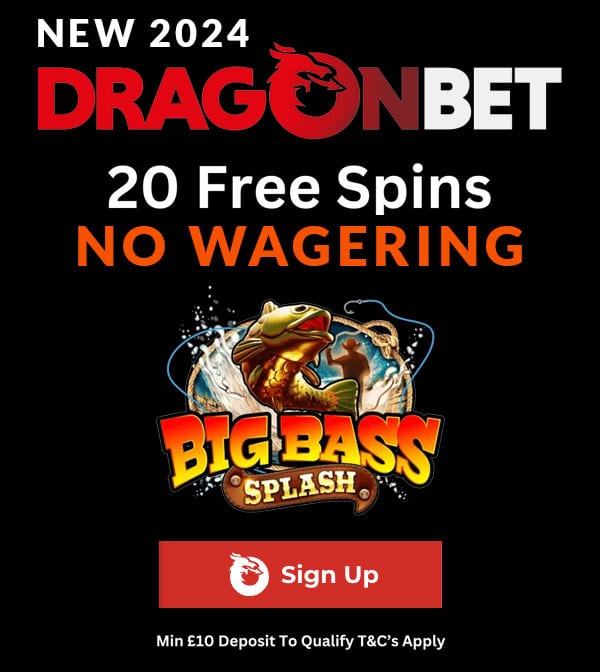Shocking figures from the UK Gambling Commission show that a staggering 14% of 11 to 16-year-olds are caught in the weekly gambling whirlwind. This startling insight into underage betting rings alarm bells for parents, propelling them towards top-tier gambling-prevention tools like NetNanny.
Wondering how NetNanny stacks up in shielding the youth and vulnerable from the digital dazzle of casinos and betting sites? Dive into our razor-sharp review of NetNanny. Unpack its features, sift through real user experiences, expert evaluations, and weigh up its pros and cons.
Plus, get your hands on an explicit guide to installation and a full run-down of the subscription models on offer.
Understanding NetNanny and Its Mechanisms
NetNanny is celebrated for its superior content filtering technology, which aids families in safely exploring the digital landscape, avoiding exposure to detrimental or unsuitable material.
Comprehensive Parental Controls
NetNanny delivers potent parental controls that offer instantaneous insights into your offspring’s online conduct. It transcends mere gambling site restriction, providing tranquillity through a sophisticated security architecture. It’s an excellent strategy to deter gambling amongst youngsters.
Management of Screen Time
Concerned about excessive screen time for your children? NetNanny’s Screen Time Management feature allows for the establishment of daily internet usage timetables.
Customisable Web and App Access
NetNanny goes beyond just barring gambling domains; it empowers you to tailor internet access for each member of the family. You can also monitor and restrict any unsuitable applications they might be using, including online gambling platforms.
Geolocation Services
Our analysis of NetNanny uncovered that its live location tracking capability is invaluable for those wishing to stay updated on their child’s location, adding an extra tier of protection.
Internet Filtering and Content Categorisation
NetNanny prides itself on a robust internet filter that can be customised across 14 different content categories, such as gambling, narcotics, and adult material, allowing for alerts, permissions, or blocks on specific content types for individual profiles.
Notifications, Reports, and Family Activity Feed
Keep abreast of your family’s internet usage with NetNanny’s comprehensive reporting and notification system. The Family Activity Feed provides a live digest of your family’s digital interactions, accessible via the NetNanny Parent Dashboard.
Advantages:
- Efficient content filtering
- Support across multiple devices
- Cost-effective
Limitations:
- Restricted range of advanced functionalities
- Can be perceived as overly intrusive
- Potential for incorrect blocking
- Automated subscription renewal
- Complex cancellation process
NetNanny Corporate Information
| Aspect | Information |
|---|---|
| Corporate Identity | Net Nanny Software International Inc. |
| Location | 1425 S 5500 W, Salt Lake City, Utah, 84104, USA |
| Online Presence | www.netnanny.com |
| Workforce | 40 |
| Financial Turnover | £3 million |
| Contact Number | +1 801-508-3600 |
NetNanny User Reviews
Carol – Trustpilot (16/12/2022)
Absolutely impossible to cancel. The money keeps coming out of my account. The bank has had to put a block on them. Don’t go near this company! 1/5 ⭐
Justin Reedy – Trustpilot (22/05/2021)
i hate net nanny you know that kids like 5 years old or something don’t need this app it just makes them more egar to on their phone or other mobile device.1/5 ⭐
Evaluating NetNanny’s Efficacy
NetNanny is heralded as a bulwark against the hazards of gambling websites and beyond. However, our meticulous evaluation reveals that its efficacy is somewhat overstated.
Our examination spanned various devices, including a Dell Inspiron 15, a Samsung Galaxy (Android), and an iPhone X, to assess its versatility. Despite NetNanny’s claims of a bespoke experience per device, the actual service can be inconsistent, with Android functionality occasionally proving unpredictable.
Windows users, take note: removing the software can be tough. If you decide to uninstall it, be ready for a tough task—simply reinstalling your system might not be enough to bypass its robust blocking features, which are, ironically, its main selling point.
Then comes the moral conundrum. For an enterprise that positions itself as a beacon of virtue, steering users clear of the web’s nefarious corners, its billing practices are surprisingly opaque.
The path to deactivate automatic renewal is convoluted, and the guidance provided in their Terms and Conditions on how to cancel a subscription is, at best, ambiguous. Attempts to solicit support often lead to a labyrinthine process that seems designed more to hinder than to help.
Thus, while NetNanny aims to serve as your digital chaperone, the reality of its erratic performance, questionable billing tactics, and a lack of straightforwardness positions it as a less-than-ideal choice.
NetNanny Subscription Options
Concerned about covering multiple devices? NetNanny offers a range of subscription packages to suit individual needs, from a solitary desktop to an entire family’s collection of digital devices.
NetNanny Subscription Details
| Subscription Tier | Device Limit | Annual Cost | Cost Per Device | Savings Offered | Supported Platforms |
|---|---|---|---|---|---|
| Single Desktop | 1 | £39.99 | — | 30% | Windows/macOS |
| Family Protection Pass for 5 | 5 | £54.99 | £11 | — | Windows/macOS/iOS |
| Family Protection Pass for 20 | 20 | £89.99 | Under £5 | — | Windows/macOS/iOS |
Availability of a NetNanny Free Trial
Regrettably, NetNanny does not extend a free trial period. Indeed, there’s no opportunity to evaluate its features prior to making a monetary commitment. In light of the reservations about its service quality and billing methods, the absence of a trial period is a significant shortcoming.
If you’re still contemplating the investment to establish a gambling-free digital environment for yourself or a loved one, be advised that NetNanny is not a straightforward solution. Below, we provide a succinct guide for those who choose to proceed.
Preparatory Measures
- Verification Email: Post-purchase, expect an email brimming with vital details. It’s imperative; keep it safe for future reference.
- System Compatibility: Ensure you opt for the variant of the software that aligns with your device’s operating system.
Guidelines for Installation
- Initial Step: Navigate to the official NetNanny website and select the ‘Get Started’ option.
- Second Step: Identify the subscription that suits your situation and proceed with ‘Purchase’.
- Third Step: Post-transaction, you’ll be rerouted to the download interface. Click to commence the download of the NetNanny setup file.
- Fourth Step: Find the downloaded setup file and initiate it. Adhere to the instructions displayed to finalise the installation.
- Final Step: During the installation, you’ll be asked to input the confirmation code that was emailed to you.
Assistance and Support
If you stumble upon an issue, rest assured, you’re not left in the lurch. NetNanny promotes its customer service as a steadfast resource. It offers aid for both desktop and mobile-related challenges. Yet, a closer inspection is warranted.
Contacting Support
Within its operational hours, its team is reachable through live chat. Alternatively, an email can be dispatched, with a commitment to a response by the close of the following working day.
Service Hours
Here lies a snag. Support services are confined to weekdays, operational from 10 am to 7 pm EST (3 pm to 12 am GMT). The absence of weekend support is a notable shortfall.
Device Support Discrepancies
A further concern is the lack of support for Android, Kindle Fire, and Chromebook users. Despite assurances of an update in Q4 of 2023, such an enhancement remains pending.
Uninstalling NetNanny – Can It Be Done?
Contrary to what one might expect, NetNanny isn’t exactly user-friendly when it comes to removal. The absence of a straightforward ‘Uninstall’ feature means you’re essentially committed for the duration of your subscription. But for those determined to remove it, there is a workaround – one that’s not exactly child-proof.
Instructions for Windows XP Users
- Initiate by clicking Start, proceed to Settings, and open the Control Panel.
- Select ‘Add or Remove Programs’. Look for ‘Content Protect’ or ‘Net Nanny’ and opt for ‘change/remove’.
- Endorse your decision by choosing ‘yes to all’, then reboot your PC to finalise the uninstallation.
- Navigate to ‘My Computer’, select Tools, and then ‘Folder options’ from the dropdown.
- Under the View tab, ensure ‘Show Hidden Files and Folders’ is selected. Confirm with Apply and OK.
- Conclude by deleting the ContentWatch Folders located at c:\program files and c:\documents and settings\all users\application data.
For Windows 7 or Vista Users
- Begin by clicking Start, then Settings, and access the Control Panel.
- In ‘Programs and Features’, find ‘Content Protect’ or ‘Net Nanny’ and select ‘change/remove’.
- Consent to the prompts by clicking ‘yes to all’, and restart your computer to implement the changes.
- Open ‘Computer’, tap the Alt key, select Tools, and then ‘Folder options’.
- In the View tab, activate ‘Show Hidden Files and Folders’, apply the changes, and hit OK.
- Finally, delete the ContentWatch Folders from c:\program files and c:\programdata.
The complexity of this uninstallation route mirrors wider issues with the software’s user-friendliness and transparency.
Comparing Top Gambling-Blocking Software
Self-exclusion applications are crucial for fostering a gambling-free existence. The pivotal question remains: does NetNanny measure up to its competitors like GamBlock, Betfilter, GamBan, and BetBlocker? We delve into the data to find out.
Table Comparison
| Self-Exclusion App | Easy Installation | User Experience Rating | Protection Rating | Uninstall-proof | Mobile Tool Rating |
|---|---|---|---|---|---|
| NetNanny | 2/5 | 4.5/5 | 2/5 | 1/5 | 1/5 |
| GamBlock | 4.5/5 | 4/5 | 5/5 | 5/5 | 5/5 |
| Betfilter | N/A | 3/5 | 4/5 | N/A | 3/5 |
| GamBan | 3.5/5 | 5/5 | 3/5 | 4/5 | 4/5 |
| BetBlocker | 4/5 | 3/5 | 3/5 | 3/5 | 3/5 |
Upon closer examination, NetNanny’s performance doesn’t quite match up to its initial promise. While it may excel in user experience, it falls short in key areas such as ease of installation, comprehensive protection, difficulty in uninstallation, and mobile compatibility.
When stacked against its competitors, NetNanny’s capabilities are somewhat underwhelming. For those seeking a dependable and holistic self-exclusion tool, it may be wise to consider alternative options.
The Impact of Site-Blocking on Gambling Addiction Recovery
While NetNanny might be an option, it’s important to consider the effectiveness of site-blocking software in aiding gambling addiction recovery. Insights from a detailed analysis by Winning Moves Ltd. for BeGambleAware shed light on this subject.
Effectiveness Against Licensed Gambling Sites
No site-blocking application can guarantee a 100% block rate of UK Gambling Commission-licensed sites, but NetNanny ranks highly, successfully obstructing around 98% of such sites in our tests, including many prominent casinos that typically dominate search engine results.
The Psychological Benefit
The mental benefit provided by NetNanny should not be underestimated. A significant number of users have indicated that the mere presence of the software on their devices serves as a strong psychological barrier against the temptation to gamble.
Contribution to Harm Reduction
Indeed, both our analysis and the study mentioned earlier affirm that NetNanny plays a part in mitigating the detrimental effects of gambling addiction. It’s not a panacea, but it stands as a formidable initial safeguard.
Part of a Larger Strategy
It must be emphasised that no blocking software, including NetNanny, is a standalone solution for problem gambling. Research advocates for incorporating such software within a comprehensive, individualized treatment regimen. Success rates are higher when there is an involvement of a support network, such as those provided by Gamblers Anonymous or GamCare.
Optimising the Use of NetNanny
Employing NetNanny is just one step in the multifaceted approach required to address gambling addiction. Understanding the nuances of this condition is crucial for both those affected and their loved ones. To support this understanding, we offer a comprehensive selection of guides on problem gambling, including:
- An In-Depth Guide to Self-Exclusion in Gambling: Explore the concept of self-exclusion and its role in moderating gambling habits.
- Understanding GAMSTOP: Learn about GAMSTOP and how this unified self-exclusion system can help control online gambling activities.
- Confronting Gambling Addiction Denial: Recognise the signs of denial and discover strategies to confront and overcome gambling addiction.
- The Impact of Gambling on the Brain: Investigate the neurological impact of gambling and its implications for addiction treatment.
- UK’s National Gambling Support Network: Access a comprehensive list of UK support services for gambling addiction.
- Alternative Activities to Gambling: Find activities that can assist in breaking the gambling cycle.
NetNanny’s Coverage of Online Casinos
You might wonder if there are any online casinos that can evade NetNanny’s defenses. Fortunately, it’s exceptionally reliable. Although not exclusively a gambling site blocker, its AI-driven content filtering is continuously updating its database to keep up with new sites.
NetNanny’s technology actively scans web content, providing real-time protection. This proactive approach ensures that even newly-emerged gambling sites are likely to be blocked before they reach your screen.
Thus, NetNanny offers a level of vigilance that some gambling-specific blockers may not, by being one step ahead in preventing access to online gambling.
NetNanny: A Worthy Choice for Online Safety?
Our comprehensive review reveals that while NetNanny has its merits, it isn’t the top contender for gambling site blocking. It’s outperformed by more specialised services like GamBlock in areas such as thorough site blocking and comprehensive harm prevention. However, NetNanny’s flexibility is a notable feature.
NetNanny can be customised to restrict access to particular sites, apps, or online activities, offering tailored digital protection.
Is NetNanny the definitive solution for managing gambling activities or safeguarding a family member? The decision is nuanced. It possesses certain advantages, but it’s not the ultimate tool for online safety. Given its average performance and some limitations in blocking capabilities, it’s likely best utilised as part of a wider protective strategy rather than as the sole line of defense.